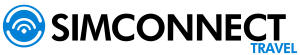iOS:
Go to Configuration > General > Information and look for the option EID or eSIM. If it appears, your device is compatible.
If you prefer you can consult the list of all iOS devices SIMConnect compatible.
Android:
Go to Settings > About phone > Status and search for information about eSIM, EID or SIMs. If you have the option to add an eSIM, your device is compatible.
If you prefer you can consult the list of all Android devices compatible with SIMConnect.
Note: Compatibility may vary by region and carrier. Check with your operator and consult the official specifications of your device.