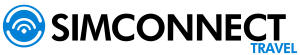Before starting the activation of your SIMConnectVerify that you meet the following conditions and follow these steps:
Step 1 - Verify the Internet connection of the device:
- Make sure you are connected to a network Stable Wi-Fiyou will need the Internet to download the eSIM Plan.
Step 2 - Verify that the device is not Blocked by your mobile operator:
- Make sure your device is not locked by a specific carrier. Locked devices may have restrictions for use eSIM from other providers.
Step 3 - Verify that the Software The device is up to date:
- iOS:
- Go to Configuration > General > Software update and check for available updates. Install the latest version available.
- Android:
- Go to Configuration > System > Software update and check for available updates. Install the latest version available.
Step 4 - To have the Activation Data:
- Please have the provided SIMConnect data at hand (QR code; the SM-DP+ Address and the Activation Code).
If you have already verified that you have a stable Wifi connectionyour device has the upgraded software and has the information of the SIMConnect. You should refer to the following articles so that you can activate your SIMConnect Plan at iOS and Android.