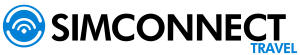Cause:
- Incorrect configuration or conflict with the Physical SIM.
Step-by-Step Solution:
Step 1 - Verify mobile data configuration:
iOS:
- Go to the application Settings > Cellular network or Mobile data.
- Press the option of the SIMConnect and make sure that the eSIM is active.
Android:
- Go to Settings > Connections or Network & Internet > SIM Manager.
- Make sure that the eSIM is active.
Step 2 - Deactivate mobile data on the physical SIM:
- Deactivate the data in the Physical SIM to avoid conflicts.
Step 3 - Restart the device:
- To apply the above changes, restart the mobile device.
Step 4 - Check SIM priority:
- Make sure in the configuration that SIMConnect has the priority for mobile data.
- On iOS you should check it in Settings > Cellular Network or Mobile Data > Cellular Data > must be selected SIMConnect.
- On Android you should check it in Settings > Connections or Networks & Internet > SIM Manager > Mobile Data > must be selected SIMConnect.
If the problem persists after performing all of the above checks, contact technical support personnel so that they can provide technical assistance.