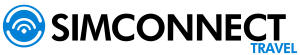Cause:
- Due to high demand on the local operator's data network or loss of network connectivity.
- Although it is usually immediate, it may take up to 15 minutes for the network to activate a new data packet. You may need to reconnect to the network in order for the SIMConnect receive your additional data.
Step-by-step solution:
Steps to reconnect:
- Activates and deactivates Airplane Mode on your mobile device.
- Wait up to 15 minutes for the SIMConnect re-authenticate to the network and start receiving data.
If you activate the Airplane Mode does not work, please follow the steps on our SIMConnect Connections Solution Guide for further assistance.