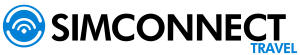Cause:
- In the installation you selected as the cellular plan of iMessage the SIMConnect.
- The SIMConnect does not receive SMS and the configuration of iMessage.
Step-by-step solution:
Step 1 - Review the Default Voice line:
- Open Configuration > Cellular network.
- Press the Default Voice Line or Principal.
- Verify that the line is active.
Step 2 - Verify iMessage Send and Receive addresses:
- Open Configuration > Messages (Configurations of iMessage).
- Click on the option Send and Receive.
- Enable your Primary phone number and Apple ID (place a check mark).
- Disable the SIMConnect (remove the check mark).
Apple documentation:
- For further assistance with iMessage if your messages still don't work, please refer to the official documentation of Apple iMessage.