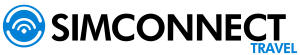"There was a problem with your SIM profile. To fix the problem, please contact your operator."
- Operation Code: 9
- Error Code: 10014
After activating your eSIM via QR code or manual activation code, you may see the above error message on your Google Pixel phone.
Solution
Due to an issue with the way Google Pixel phones read eSIM QR codes, you will need to use the Manual Activation Code to activate eSIM on your phone. Don't worry, this is a simple process! Please follow the steps in our guide: How to activate an eSIM with a Manual Activation Code.
Get Support
Do not hesitate to contact us and we will be happy to help you.