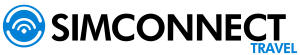Cause:
Devices cannot scan QR Codes displayed on your own screen.
Step-by-step solution:
Step 1 - Use another device:
- Send the QR Code to another device (computer, tablet or second phone) by email, message or any transfer medium, so that you can scan with the camera of your mobile device the QR Code.
Step 2 - Print the QR Code:
- If you have access to a printer, print out the QR Code so that you can scan it with the camera of your mobile device.
Step 3 - Scan the QR Code:
- On your phone, start the scanning process and point the camera towards the SIMConnect QR Code on the other device or on the printed paper.
- Make sure that the SIMConnect QR Code is sharp and free of reflections.
Note: Once you succeed in scanning the SIMConnect QR Codeyou can continue with the iOS installation or continue with the Android installation.