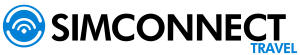If for some reason the camera on your cell phone cannot scan the SIMConnect QR code provided to you. You will need to perform the following manual procedure on your phone.
Step 1 - Add SIMConnect manually with the activation code:
- Go to the Settings of your cell phone.
- Click on the Connections and then click on the SIM Manager.
- Click on the option Add eSIM and then click on the Scan QR Code.
- When the camera is enabled for scanning the QR Codeyou must select the option Enter activation code.
- Enter the Address SM-DP+ and the Activation Code of the SIMConnect provided to him.
Continue the procedure in the Step 2 - Configure the Cellular Plan of the procedure to install my SIMConnect on Android.