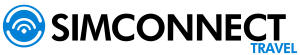If your SIMConnect has expired and you wish to remove it from your device, follow the steps below.
iOS:
- Open the Configuration and click on the option Cellular network.
- Select the data plan of the SIMConnect that requires elimination.
- At the bottom of the next page, click on the option Remove eSIM.
Android:
- Open the Settings and click on the option Connections or Network and Internet.
- Go to the option SIM Manager.
- Select the data plan of the SIMConnect that requires elimination.
- Click on the option Delete.
IMPORTANT: After removing the SIMConnect from your mobile device, it will be permanently deactivated on the network and cannot be reactivated. If you wish to add more data, you will need to order and activate a new SIMConnect.