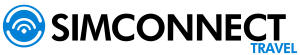IMPORTANT: It is not necessary to update the APN unless specifically stated in your SIMConnect activation email. If you have any questions, please Contact us at before making changes to your configuration.
Update APN in iOS:
- Open Configuration and go to Cellular Network (can be called Mobile Data or Cellular Network).
- Click on the option of your SIMConnectwhich can be called Travel, Secondary, Mobile Dataor the name you have personalized.
- Click on the option Network Cellular Data.
- In the field of Access Point (APN)enter the name globaldata. If there is anything in the fields of User name and Passworddelete it. Only the APN name is required.
- Press < Connect in the upper left corner to save the configuration.
- Activate Airplane Mode and wait 30 seconds, then deactivate Airplane Mode. This will force the device to reconnect to the cellular network.
- Wait up to 15 minutes for the data plan to be activated. SIMConnect successfully authenticate and start receiving 4G LTE or 5G data.
Update APN on Android:
- In the application of Settings of your mobile device, go to Mobile Network and Network.
- In Samsung, go to Configuration > Connections > Mobile Networks.
- Click on the plan option of the SIMConnectthen go to Access Point names.
- Click on the Menu and then press New APN.
- In the first field, called APNenter the name globaldata. If there is something in User name or passworddelete it. Only the APN name.
- Return to the previous screen and select the new APN.
- Restart the mobile device to reset the mobile network.